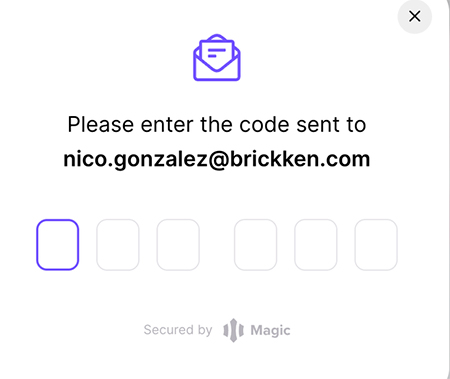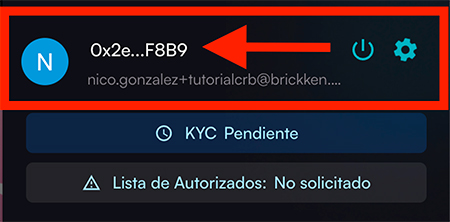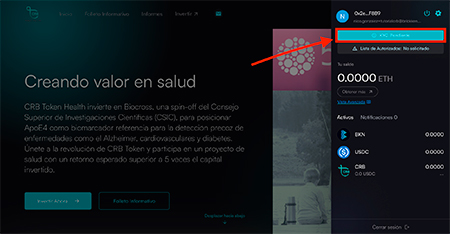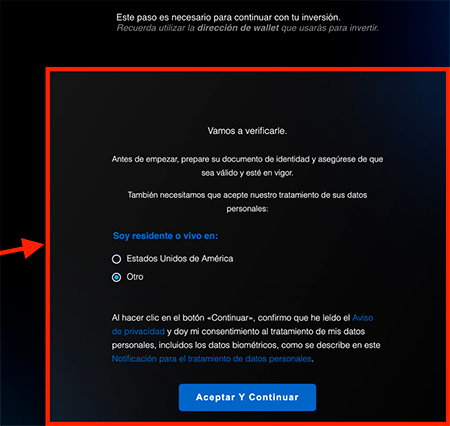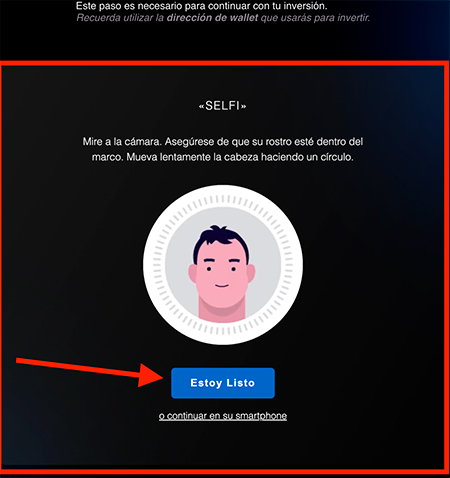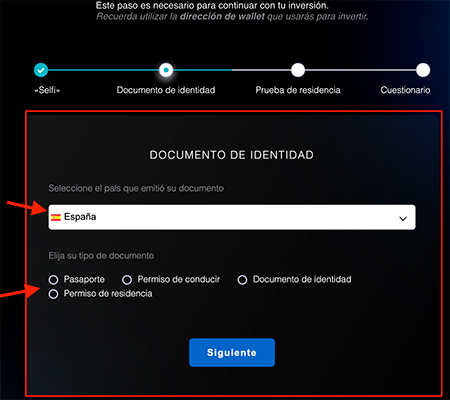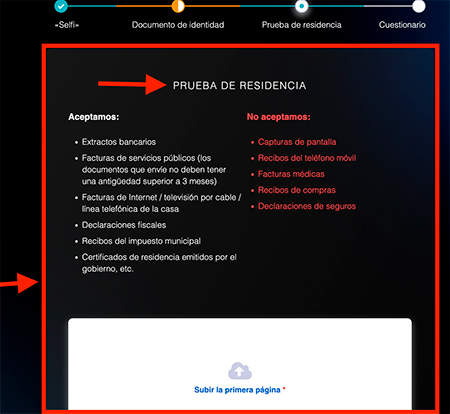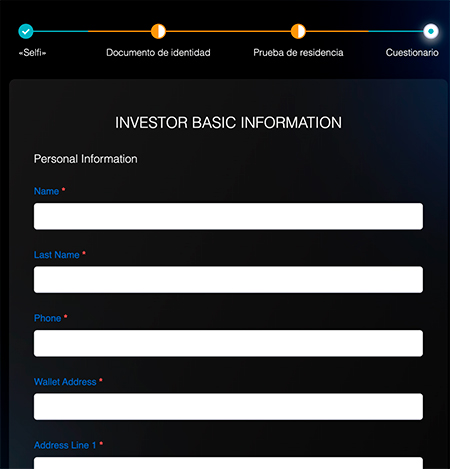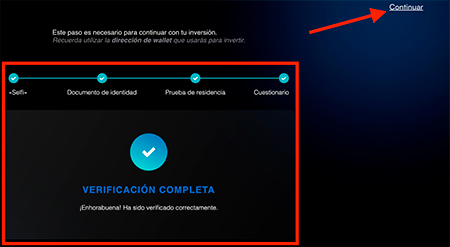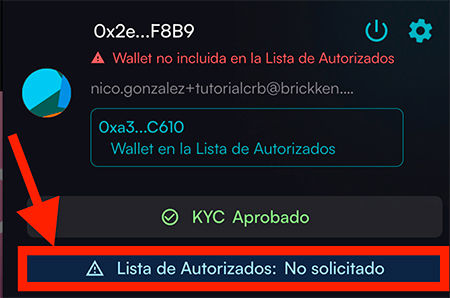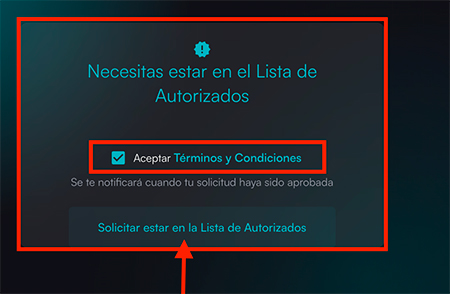Step 1
- Go to the CRB Token Health page: https://crb.store.brickken.com/es/store/
Step 2
- "Click on “Invest Now” or “Log In”

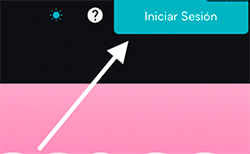
Step 3
- "Click on “Create Account”

Step 4
- Once you have entered your details, click on “Create Account”
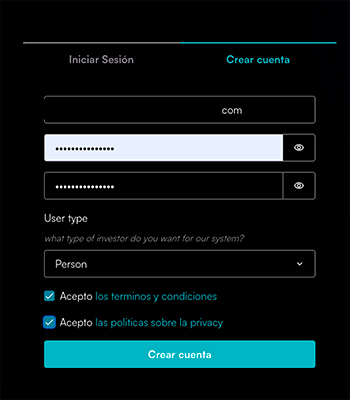
Step 5
- Verify your email with the code you have received
Step 6
- Click on the profile section on the right side of the screen.
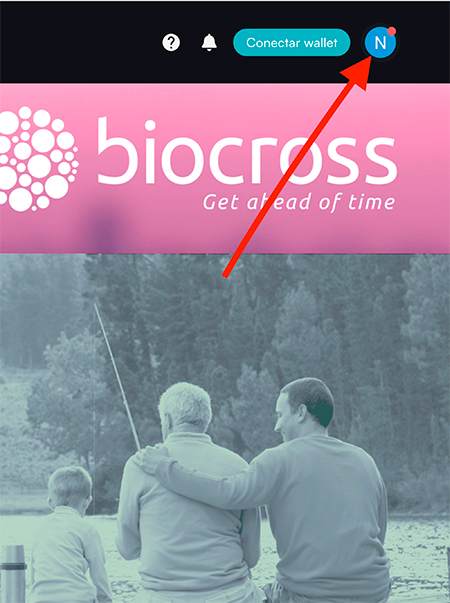
Step 7
- Click on “Connect Wallet
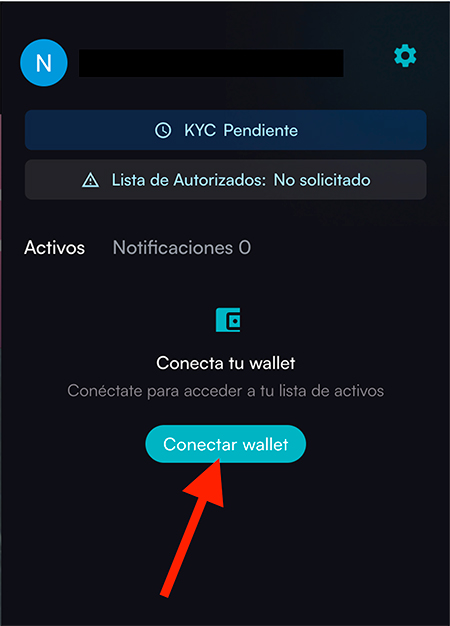
Step 8
- Select the “Magic Link” option to open a digital wallet that will receive the CRB Tokens.
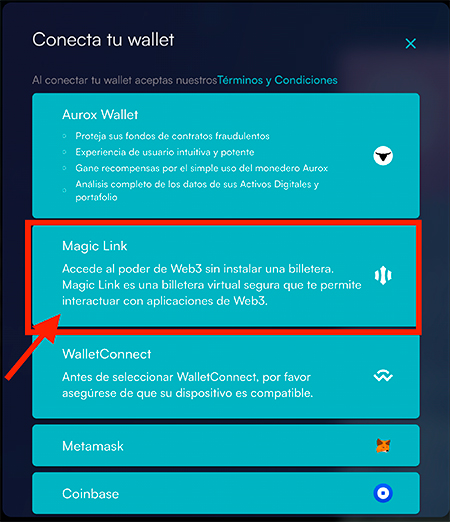
Step 9
- When you select “Magic Link”, this section will open where you will need to enter your email address.
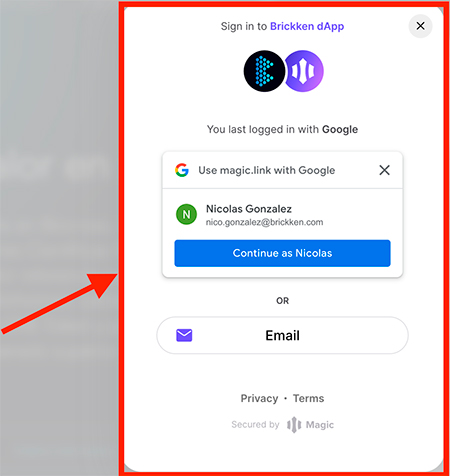
Step 10
- After entering your email address, you will need to verify it via a verification code.